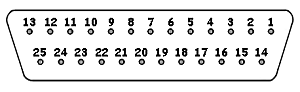Mike Blenderman, K7IC passed in 2022. This December 2021 mirror
of his onfreq.com site was extracted from the Wayback Machine.
[SYNTOR]
[SYNTOR X] [SYNTOR
X 9000 and X 9000E] [TRUNKING
SYNTOR X and SYNTOR X 9000] [SPECTRA]
[PL] [DPL] [PAC-PL
and PAC-RT VEHICLE REPEATERS][HHCH] [PROM
PROGRAMMERS] [POWER
WIRING]
[GLOSSARY]
[WEB LINKS] [SURPLUS
PARTS GUIDE] [ITEMS FOR SALE]
[WEB SITE REVISIONS]
Command Board:
The Command board is the "brains" of the entire radio
drawer. It includes the microprocessor, memory, audio processing,
audio speaker amplifier, etc. The Spectra and Spectra II command
boards are very different. This page only covers the Spectra command
boards.
Spectra command board documentation for the older HLN6024,
HLN6062, HLN6064, HLN6074 and the later HLN6094A boards can be
found in the 6880101W33 Detailed Service Manual. The HLN6094B
command board documentation can be found in the 6880102W61 Detailed
Service Manual.
Spectra II command board documentation can be found in the
6881077C40 Spectra E Detailed Supplement.
The P501 option connector is for
Internal Securenet and Internal
Options.
| 12 |
11 |
10 |
9 |
8 |
7 |
6 |
5 |
4 |
3 |
2 |
1 |
| 13 |
14 |
15 |
16 |
17 |
18 |
19 |
20 |
21 |
22 |
23 |
24 |
P501 connector pin out, viewed from the top of the Command
Board (pin 1 is closest to the front corner of the radio drawer).
| Spectra P501 Radio Internal Option Connector |
Radio
P501 Pin # |
Radio Pin
Description |
| 1 |
Securenet Reset/Load / DTMF Load (Input) |
| 2 |
Expandor Input (Input) |
| 3 |
Securenet Write Enable / PTT in SP customer
applications (Input) |
| 4 |
Ground |
| 5 |
Securenet Squelch Out / DTMF Data (Output) |
| 6 |
Mic Hi / Compressor Input (Input) |
| 7 |
Expandor Output (Output) |
| 8 |
Option Rx Audio (Output) |
| 9 |
Option Tx Audio (Output) |
| 10 |
Data In (Input) |
| 11 |
Detected Audio (Input) |
| 12 |
Securenet KID / Detected Audio in SP
customer applications (Input) |
| 13 |
Unswicthed + 5 Volts (Input) |
| 14 |
Securenet Keyload / Keyfail / Option Tx
Audio in SP customer applications |
| 15 |
Ground |
| 16 |
Option Input / (RPCIC Enable Output on older boards) |
| 17 |
Clock (Input) |
| 18 |
Flutter Fighter / PA Out (Output) |
| 19 |
Compressor Out (Output) |
| 20 |
Securenet Rx-Squelch / DTMF Digit Valid (Output) |
| 21 |
RSSI (Input) |
| 22 |
Switched + 5 Volts (Input) |
| 23 |
Switched + 9.6 Volts (Input) |
| 24 |
Option Latch Enable (Input) |
- The input and output notes in parenthesis are with respect to the
option board plugged into P501.
- The Internal Securenet and Internal Options all use the P501
connector. Only one circuit board can be plugged into P501. Some
circuit boards like the HLN6150A Hear Clear have additional copper
traces to support additional options like DTMF on SP versions of the
Hear Clear board.
- The Flutter Fighter, Compressor and Expandor connections are
specifically for the 900 MHz Hear Clear option board.
- P501 pin 16 is Option Input on the HLN6094 Command
Boards. P501 pin 16 is RPCIC Enable Output on the previous
HLN6024, HLN6062, HLN6064 and HLN6074 Command Boards.
- Some of the above pins have more than one use, depending on which
option board is plugged in.
- The radio's code plug must allow any installed options to be
enabled using the RSS. If the code plug will not allow the option, then
you can not use it.
| 40 |
39 |
38 |
37 |
36 |
35 |
34 |
33 |
32 |
31 |
30 |
29 |
28 |
27 |
26 |
25 |
24 |
23 |
22 |
21 |
| 1 |
2 |
3 |
4 |
5 |
6 |
7 |
8 |
9 |
|
11 |
12 |
13 |
14 |
15 |
16 |
17 |
18 |
19 |
20 |
The HLN6094 Command Board J505 pin out, viewed from
the top of the Command Board under the MLM shield (use the missing
pin 10 to orient the pin out).
The early HLN6024, HLN6062, HLN6064 and HLN6074 Command
Boards and MLM boards use a different 37 pin connector that is
NOT shown.
The MLM is only used by the Spectra radios, not the Spectra
II radios. It contains the RAM, PROM and EEPROM memory chips.
| Spectra J505 MLM Connector for HLN6094 Command Board |
Radio
J505 Pin # |
Radio Pin
Description |
| 1 |
N.C. |
| 2 |
Address 9 (Input)
- RAM |
| 3 |
Address 7 (Input) |
| 4 |
Address 6 (Input) |
| 5 |
Output Enable (Input)
- Inverted active state - PROMs |
| 6 |
Address 12 (Input) |
| 7 |
Address 11 (Input) |
| 8 |
Address 4 (Input) |
| 9 |
Address 8 (Input) |
| 10 |
KEYED-SLOT |
| 11 |
Address 2 (Input) |
| 12 |
Address 15 (Input) |
| 13 |
Unswitched Filtered + 5 Volts (Input) |
| 14 |
Ground |
| 15 |
Data 1 (Input/Output) |
| 16 |
Data 2 (Input/Output) |
| 17 |
Data 4 (Input/Output) |
| 18 |
Data 6 (Input/Output) |
| 19 |
EE1 Chip Select (Input)
- Inverted active state - EEPROM chip select |
| 20 |
Read/Write (Input)
- Write is an Inverted active state |
| 21 |
Data 7 (Input/Output) |
| 22 |
RAM Chip Select (Input)
- Inverted active state |
| 23 |
PROM Chip Select (Input)
- Inverted active state |
| 24 |
Data 5 (Input/Output) |
| 25 |
Data 3 (Input/Output) |
| 26 |
Address 0 (Input) |
| 27 |
Address 1 (Input) |
| 28 |
Data 0 (Input/Output) |
| 29 |
Unswitched Filtered + 5 Volts (Input) |
| 30 |
Address 14 (Input) |
| 31 |
Address 3 (Input) |
| 32 |
Address 9 (Input)
- EEPROM and PROM |
| 33 |
Address 10 (Input) |
| 34 |
Address 13 (Input) |
| 35 |
Output Enable (Input) - Inverted active state - EEPROM and RAM |
| 36 |
Address 5 (Input) |
| 37 |
EE2 Chip Select (Input) - Inverted active state - Only
used for optional EEPROM |
| 38 |
Address 16 (Input) |
| 39 |
Address 17 (Input) |
| 40 |
Load/Shift (Input) - pin 27 of microprocessor U502 - N.C.
on the MLM board |
- The input and output notes in parenthesis are with respect to the
MLM board.
- The EE1 PROM Chip Select line goes straight to the EEPROM pin 23
chip enable.
- The EE2 PROM Chip Select line is for an optional MLM
configuration. The EE2 PROM Chip Select line goes to an optional
jumper. The second PROM pin 23 chip enable is connected to the 16 pin
chip pin 9 and the other side of the optional jumper. If the 16 pin
chip is installed and the jumper is not installed, then the chip on the
edge farthest away from the MLM board connector is a second PROM (this
is normal for most MLMs). If the 16 pin chip is not installed and the
jumper is installed, then the chip on the edge farthest away from the
MLM board connector is an optional second EEPROM. The radio needs
special firmware to be able to use this optional second EEPROM. In fact
it may have never actually been used at all.
- The PROM Chip Select goes to the 16 pin chip pins 4, 5, 6 and 13,
as well as an optional jumper. If the 16 pin chip is installed and the
jumper is not installed, then the PROM Chip Select is handled by the 16
pin chip. If the 16 pin chip is not installed and the jumper is
installed, then the PROM PROM Chip Select is jumpered directly to the
PROM pin 23 chip enable. The PROM pin 23 chip enable is wired to the
other side of the jumper and the 16 pin chip pin 7.
- The RAM Chip Select goes to the RAM chip enable pin 20.
- The Read/Write line is connected to the RAM pin 27 and the EEPROM
pin 31. An optional jumper will also connect this line to the first
PROM pin 31 and second PROM pin 31 or second optional EEPROM pin 31.
- The Output Enable on pin 5 goes to a jumper. When the jumper is
installed (this jumper is normally installed) this Output Enable goes
on to both PROMs on pin 25 (the optional jumper for the other Output
Enable pin 35 is removed).
- The Output Enable on pin 35 goes to the EEPROM pin 25, the RAM
pin 22 and an optional jumper. When the optional jumper is installed
and the PROM Output Enable pin 5 jumper is removed, the Output Enable
pin 35 also goes to both PROMs.
- BTW, the 28C64 EEPROM is 8k bytes and the 27C512R PROM is 64k
bytes of memory.
- The radio drawer microprocessor only has 16 address lines
(Address 0 through Address 15), plus only Read/Write and Output Enable
are used for the memory control interface. This means that Address 16,
Address 17, PROM Chip select, EE1 Chip Select, EE2 Chip Select and RAM
Chip Select are a result of "memory management". The "memory
management" is created by programming in the microprocessor combined
with hardware in the SLIC (U521) chip. Memory management allows the
microprocessor to access and use lots more memory then the 64k byte
limit supported by its 16 address lines.
- The 16 pin chip is a 74HC153, dual 4 input to 1 output
multiplexer. Address 15 is the multiplexer A select and Address 17 is
the B select. Only when both Address 15 and Address 17 are both active,
then the second PROM is selected. When either Address 15 or Address 17
is not active, then the first PROM is selected. The second PROM uses
the Address 16 line for its A15 input because Address 15 is already in
use to select the second PROM chip (see the memory management notes
above). Keep in mind, the 16 pin chip is only installed when two
27C512R PROM chips are installed on the MLM board. When the 16 pin chip
is not installed, there are optional jumpers that are installed to make
the PROM select connection for the remaining PROM.
- Because HTML does not do a good job with placing a bar above
text, the pins know to have an inverted active state (i.e. logic low)
have been pointed out above.
- This pin out may be of interest for people wanting to make their
own custom interface adaptor for a PROM programmer and the MLM.
- Pin 39 can also be "A3 VIP Latch Enable". However, this function
appears to only be used in conjunction with Command Board jumper JU506
and an HHCH Interface Board, not the
MLM board connector. Since the HHCH has a special MLM board and
programming, no problems are created by using pin 39 for something
other than Address 17 (the HHCH MLM probably only has one PROM on it,
so it does not need the 16 pin chip or Address 17).
Remote Mount Interconnect Board:
The remote mount Interconnect Board ties the Command Board
P502 connector to the J5, optional
J6 and optional P506 cable connectors.
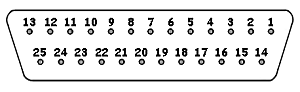
J5 connector viewed from the front of the radio drawer.
Spectra Remote Mount J5 Radio Connector
(Not Including Motorcycle and HHCH) |
Radio
DB-25
J5 Pin # |
Radio Pin
Description |
| 1 |
PTT (Input) |
| 2 |
Filtered Audio Shield |
| 3 |
Ignition (Output) |
| 4 |
No Connection |
| 5 |
Bus + (RS-422
Input/Output) |
| 6 |
Filtered Audio (Output) |
| 7 |
Option Rx Audio (Input) |
| 8 |
Option Tx Audio (Input) |
| 9 |
Detected Audio (Output) |
| 10 |
Analog Ground |
| 11 |
Mic. Low |
| 12 |
Mic. Hi (Input) |
| 13 |
Emergency (Input) |
| 14 |
Bus - (RS-422
Input/Output) |
| 15 |
RSSI (Input) |
| 16 |
Spare 1 |
| 17 |
Spare 2 |
| 18 |
Digital Ground |
| 19 |
Reset (Input/Output) |
| 20 |
A+ (Output) |
| 21 |
Bus Shield |
| 22 |
Switched B+ (Input) |
| 23 |
Busy (Input/Output) |
| 24 |
Speaker Audio Low (Output) |
| 25 |
Speaker Audio Hi (Output) |
- The input and output notes in parenthesis are with respect to the
radio drawer.
- SP version radios can have different J5 pin outs.
Early HLN6055/HLN6077 Spectra Remote Mount J5 Radio Connector
(Not Including Motorcycle and HHCH) |
Radio
DB-25
J5 Pin # |
Radio Pin
Description |
| 1 |
SP Out 1 (Output)
VIP Out 1 or Ignition |
| 2 |
SP Out 2 (Output)
VIP Out 2 |
| 3 |
Securenet KID (Input)
/ Detected Audio in SP Customer Applications |
| 4 |
Securenet Write Enable (Input) / PTT in SP Customer Applications |
| 5 |
Bus + (RS-422
Input/Output) |
| 6 |
No Connection (HLN6077 - Filtered Audio) |
| 7 |
No Connection (HLN6077 - Option Rx Audio) |
| 8 |
No Connection (HLN6077 - Option Tx Audio) |
| 9 |
No Connection (HLN6077 - Detected Audio) |
| 10 |
No Connection (HLN6077 - Analog Ground) |
| 11 |
Mic. Low |
| 12 |
Mic. Hi (Input) |
| 13 |
Emergency (Input) |
| 14 |
Bus - (RS-422
Input/Output) |
| 15 |
Securenet Key (Input)
/ Tx Audio in SP Customer Applications |
| 16 |
Spare 1 |
| 17 |
Spare 2 |
| 18 |
Digital Ground |
| 19 |
Reset (Input/Output) |
| 20 |
A+ (Output) |
| 21 |
Bus Shield |
| 22 |
Switched B+ (Input) |
| 23 |
Busy (Input/Output) |
| 24 |
Speaker Audio Low (Output) |
| 25 |
Speaker Audio Hi (Output) |
- The HLN6055 is a very early circuit board that was replaced by
the HLN6077 Interconnect Board.
There are some differences in the HLN6077 pin out that are indicated in
blue above.
- This early Remote Mount J5
connector is created by first installing a Dash Mount J103 HLN6058 or HLN6066 Interconnect Board to P502, then installing the Remote Mount J5
HLN6055 Interconnect Board on top of the Dash Mount HLN6058 or
HLN6066 to P103. It is actually a combination of two Interconnect
Boards. This combination of dash and remote mount Interface Boards
ends up making a P502 to an intermediate J103/P103 connection and
finally to the J5 connector.
- I suspect the early 1580294L01
radio remote mount front plastic may have been specifically for the HLN6055 Interconnect Board.
- The HLN6055 plugging into the
HLN6058 or HLN6066 Interconnect Boards explains why these early
HLN6058/HLN6066 dash mount boards made these otherwise strange J103 pin
assignments:
J103 pin 1 - Speaker Hi
J103 pin 2 - Speaker Lo
J103 pin 24 - Bus Shield Ground
J103 pin 28 - Emergency
All of the above J103 pins are not connected in the very early and early control heads, but were used for
different functions in the later
control heads (long after the HLN6055 was replaced by the one piece
remote mount HLN6077 Interconnect Board,
which does not depend on any strange J103 connections). There is a modification to use a HLN6058 or HLN6066
with a later version control head.
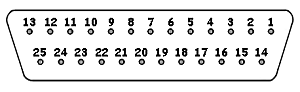
J5 connector viewed from the front of the radio drawer.
Motorcycle
Spectra Remote Mount J5 Radio Connector |
Radio
DB-25
J5 Pin # |
Radio Pin
Description |
| 1 |
SP 1 Out (Output) |
| 2 |
SP 2 Out - N.C. |
| 3 |
Securenet KID (Input) |
| 4 |
Securenet Write Enable (Input) |
| 5 |
Bus + (RS-422
Input/Output) |
| 6 |
Filtered Audio (Output) |
| 7 |
Option Rx Audio (Input) |
| 8 |
Option Tx Audio (Input) |
| 9 |
Detected Audio (Output) |
| 10 |
Analog Ground |
| 11 |
Mic. Low |
| 12 |
Mic. Hi (Input) |
| 13 |
Emergency (Input) |
| 14 |
Bus - (RS-422
Input/Output) |
| 15 |
Securenet Key (Input) |
| 16 |
HUB 1 |
| 17 |
Spare 2 |
| 18 |
Digital Ground |
| 19 |
Reset (Input/Output) |
| 20 |
A+ (Output) |
| 21 |
Bus Shield |
| 22 |
Switched B+ (Input) |
| 23 |
Busy (Input/Output) |
| 24 |
Speaker Audio Low (Output) |
| 25 |
Speaker Audio Hi (Output) |
- The input and output notes in parenthesis are with respect to the
radio drawer.
- Pin1 SP 1 Out can be VIP Out 2, Switches +5 Volts, Ignition,
Unswitched +5 Volts or Channel Activity depending on the internal
jumper settings.
- SP version radios can also have other different J5 pin
outs.
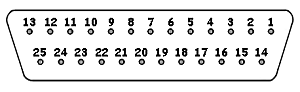
J5 connector viewed from the front of the radio drawer.
HHCH
Spectra Remote / Dash Mount J5 Radio Connector |
Radio
DB-25
J5 Pin # |
Radio Pin
Description |
| 1 |
Data In (Input) |
| 2 |
On/Off (Input) |
| 3 |
Volume (Input) |
| 4 |
PTT (Input) |
| 5 |
Bus + (RS-422
Input/Output) |
| 6 |
Data Out (Output) |
| 7 |
Clock (Output) |
| 8 |
Option Tx Audio (Input) |
| 9 |
Detected Audio (Output) |
| 10 |
Switched +5 Volts (Output) |
| 11 |
Mic. Low |
| 12 |
Mic. Hi (Input) |
| 13 |
Emergency (Input) |
| 14 |
Bus - (RS-422
Input/Output) |
| 15 |
Switched +5 Volts (Output) |
| 16 |
VIP Out 1 |
| 17 |
HUB |
| 18 |
Digital Ground |
| 19 |
Load/Shift (Output) |
| 20 |
Speaker Audio Hi (Output) |
| 21 |
Ignition (Output) |
| 22 |
Switched B+ (Input) |
| 23 |
Busy (Input/Output) |
| 24 |
Speaker Audio Low (Output) |
| 25 |
A+ (Output) |
- The input and output notes in parenthesis are with respect to the
radio drawer.
- The HHCH J5 radio pin out is completely different from
and incompatible with any other control head.
- The high power HHCH J6 connector has a standard pin out.
- Some Interconnect Board
schematics refer to J5 as J1 instead and others only
refer to J5. The J5 designation is used here.
- SP version radios can have different J5 pin outs.
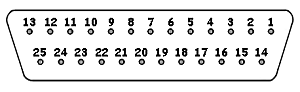
J6 connector viewed from the front of the radio drawer.
| Spectra J6 Remote Mount Radio Option Connector |
Radio
DB-25
J6 Pin # |
Radio Pin
Description |
| 1 |
PTT (Input) |
| 2 |
Filtered Audio Shield |
| 3 |
Ignition (Output) |
| 4 |
No Connection |
| 5 |
Bus + (RS-422
Input/Output) |
| 6 |
Filtered Audio (Output) |
| 7 |
Option Rx Audio (Input) |
| 8 |
Option Tx Audio (Input) |
| 9 |
Detected Audio (Output) |
| 10 |
Analog Ground |
| 11 |
Mic. Low |
| 12 |
Mic. Hi (Input) |
| 13 |
Analog Ground / SP Emergency (Input) |
| 14 |
Bus - (RS-422
Input/Output) |
| 15 |
RSSI (Input) |
| 16 |
Spare 1 |
| 17 |
Spare 2 |
| 18 |
Digital Ground |
| 19 |
Reset (Input/Output) |
| 20 |
A+ (Output) |
| 21 |
Bus Shield |
| 22 |
Switched B+ (Input) |
| 23 |
Busy (Input/Output) |
| 24 |
Speaker Audio Low (Output) |
| 25 |
Speaker Audio Hi (Output) |
- The input and output notes in parenthesis are with respect to the
radio drawer.
- The HLN6261B Interconnect Board leaves J6 pins 2, 5, 6,
14, 19, 23 unconnected.
- SP version radios can have different J6 pin outs.
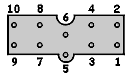
P506 connector pin out, viewed from the front of the
radio drawer.
| Spectra Securenet P506 Remote Mount Radio Connector |
Radio
P506 Pin # |
Radio Pin Description |
| 1 |
Ground |
| 2 |
Securenet Write Enable (Input) |
| 3 |
Ground |
| 4 |
Ground |
| 5 |
Ground |
| 6 |
Ground |
| 7 |
Ground |
| 8 |
Ground |
| 9 |
Securenet KID (Input) |
| 10 |
Securenet Key (Input) |
- The input and output notes in parenthesis are with respect to the
radio drawer.
- The P506 Securenet connector is only found on secure remote
mount Interconnect Boards. The
P506 physical pin layout matches the P104
microphone front connector pin layout found on some control
heads (the microphone signal lines, pins 3 through 8, are missing on
the P506 connector).
- The P506 Securenet connections only work on a radio with an Internal Securenet option board inside
the radio drawer.
- Different P104 Securenet
Keyloader Port connections can be found on some dash mount control heads. The Securenet Physical Security
Housing has its own unique connector.
| 20 |
21 |
22 |
23 |
24 |
25 |
26 |
27 |
28 |
29 |
30 |
31 |
|
33 |
34 |
35 |
36 |
37 |
38 |
| 19 |
18 |
17 |
16 |
15 |
14 |
13 |
12 |
11 |
10 |
9 |
8 |
7 |
6 |
5 |
4 |
3 |
2 |
1 |
P502 connector pin out, pin side, viewed from the side
of the Interconnect Board facing the radio drawer.
| 38 |
37 |
36 |
35 |
34 |
33 |
|
31 |
30 |
29 |
28 |
27 |
26 |
25 |
24 |
23 |
22 |
21 |
20 |
| 1 |
2 |
3 |
4 |
5 |
6 |
7 |
8 |
9 |
10 |
11 |
12 |
13 |
14 |
15 |
16 |
17 |
18 |
19 |
P502 connector pin out, solder side, viewed from the
front of the radio drawer. The key to identifying the correct
physical pin out is to identify the missing pin 32.
| Spectra P502 Interconnect Board Connector |
Radio
P502 Pin # |
Radio Pin
Description |
| 1 |
Switched + 9.6 Volts (Output) |
| 2 |
RSSI (Input)
/ A3 Volume / Battery Storage N.C. |
| 3 |
Emergency (Input) |
| 4 |
Channel Activity (Output) |
| 5 |
Filtered Audio (Output) |
| 6 |
Mic. Hi (Input) |
| 7 |
Mic Low |
| 8 |
Option Rx Audio (Input) / Ground |
| 9 |
Busy (Input/Output) |
| 10 |
Analog Ground |
| 11 |
Reset (Input/Output) |
| 12 |
Option Tx Audio (Input) |
| 13 |
Detected Audio (Output) |
| 14 |
Spare 1 / A2 Disable / A3 VIP
Out (Output) |
| 15 |
Securenet Write Enable (Input) |
| 16 |
Securenet KID (Input) |
| 17 |
VIP Out 2 / HUB |
| 18 |
VIP Out 1 |
| 19 |
Rx Data |
| 20 |
Tx Data |
| 21 |
Ignition (Output) |
| 22 |
Bus - (RS-422
Input/Output) |
| 23 |
Securenet Key (Input) |
| 24 |
PTT (Input) |
| 25 |
Bus + (RS-422
Input/Output) |
| 26 |
Data Out (Output)
/ Ground |
| 27 |
Spare 2 / A2 Display Enable /
A3 Load/Shift |
| 28 |
Digital Ground |
| 29 |
Carrier Detect / A2 Data / A3
Data In / Opt. Spare |
| 30 |
A+ (Output) |
| 31 |
Switched B+ (Input) |
| 32 |
KEYED-SLOT |
| 33 |
Clock (Output)
/ Ground |
| 34 |
Speaker Audio Low (Output) |
| 35 |
Speaker Audio Hi (Output) |
| 36 |
Unswitched + 5 Volts (Output) |
| 37 |
Switched + 5 Volts (Output) |
| 38 |
VAG (Output) |
- The input and output notes in parenthesis are with respect to the
radio drawer Command Board.
- The HLN6024, HLN6062, HLN6064 and HLN6074 Command Board pin out
diferences are show in blue. These
Command Boards do not support the single radio drawer HHCH.
- P502 is the radio's connection to the different Interconnect Boards. The Interconnect
Board has the J5 DB-25 connector found on the front of the
remote mount radios and HHCH radios (some also have the J6
DB-25). The dash mount radios with the A2, B2, C2, E2, A4, B4, C4, E4,
A5, B5, C5, E5, A7, B7, C7 or E7 control heads have the control head
plug directly into the Interconnect Board, which is plugged into P502.
- SP version radios can have different P502 pin outs.
- Pin 21 Ignition is merely a pass through from the radio's rear J2
DB-15 connector on its way to the control head. There is an optional
Command Board jumper that will connect this pin directly to switched
B+. The high power radios have no rear J2 connector, but they can use
the optional jumper, if desired.
Pushbutton & Rotary Control
Head Boards:
The B2, C2, E2, A4, B4, C4, E4, A5, B5, C5, E5, A7, B7, C7
or E7 Control Head Board P103 connector
cables into the Interconnect Board
remote mount J5, plugs into the HLN6432
Systems 9000 connector converter
board or plugs into the Interconnect
Board dash mount connector.
The Systems 9000 A9, B9,
C9 or E9 Control Head Board J1 or P100 connector
cables into the Interconnect Board remote mount J5.
The optional Systems 9000 DEK J1 connector
cables into the Control Head
J1 or P100 connector.
| 14 |
13 |
12 |
11 |
10 |
9 |
8 |
7 |
6 |
5 |
4 |
3 |
2 |
1 |
| 15 |
16 |
17 |
18 |
19 |
20 |
21 |
22 |
23 |
24 |
25 |
|
27 |
28 |
P103 connector pin out (above), viewed from the back
of the control head. The key to identifying the correct
physical pin out is to identify the missing pin 26.
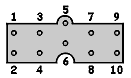
P104 connector pin out (above), viewed from the front
of the control head (pins 1, 2, 9 and 10 are different in the
very early version control head circuit boards).
| Spectra P103 & P104 Control Head Connectors |
Control
Head
Rear
P103
Pin # |
Very
Early
Front Mic.
P104
Pin # |
Front
Mic.
P104
Pin # |
Control Head
Pin Description |
| 1 |
|
|
VF Sense 1 / (N.C. Very Early and Early Versions) |
| 2 |
|
|
VF Sense 2 / (N.C. Very Early and Early Versions) |
| 3 |
7 |
7 |
Mic Lo |
| 4 |
4 |
4 |
Switched B+ |
| 5 |
|
|
A+ |
| 6 |
5 |
1, 5 |
Ground (P104
Pin 1 N.C. in Very Early Versions) |
| 7 |
|
|
Spare 2 / (N.C.
Very Early Versions) / (VF Sense 2 Early
Versions) |
| 8 |
|
|
Spare 1 / (N.C.
Very Early Versions) / (VF Sense 1 Early
Versions) |
| 9 |
|
10 |
Securenet Key / (Both Pins N.C. Very Early Versions) |
| 10 |
2 |
|
Bus - (RS-422
Input/Output) (P104 Pin 2 Only in Very
Early Versions) |
| 11 |
|
|
Ignition |
| 12 |
|
|
Switched B+ |
| 13 |
5 |
1, 5 |
Ground (P104
Pin 1 N.C. in Very Early Versions) |
| 14 |
|
|
VIP Out 3 |
| 15 |
|
|
VIP In 3 |
| 16 |
|
|
VIP In 2 |
| 17 |
|
|
VIP In 1 |
| 18 |
|
|
VIP Out 1 |
| 19 |
|
|
VIP Out 2 |
| 20 |
|
9 |
Securenet KID / (Both Pins N.C. Very Early Versions) |
| 21 |
|
2 |
Securenet Write Enable / (Both Pins N.C. Very Early Versions) |
| 22 |
9 |
|
Bus + (RS-422
Input/Output) (P104 Pin 9 Only in Very
Early Versions) |
| 23 |
|
|
Reset (Input/Output) |
| 24 |
6 |
6 |
PTT / (Pin
24 N.C. Very Early and Early Versions) |
| 25 |
10 |
|
Busy (Input/Output)
(P104 Pin 10 Only in Very Early Versions) |
| 26 |
|
|
Keyed Slot |
| 27 |
8 |
8 |
Mic Hi |
| 28 |
3 |
3 |
Hang Up Box (HUB) / (Pin 28 N.C. Very Early and Early Versions) |
- N.C. is an abbreviation for No Connection.
- The input and output notes in parenthesis are with respect to the
control head.
- To simply the above pin out notes here is a VERY EARLY, EARLY and LATER
P103 pin out. Here is a simplified P104
pin out.
- The B2, C2, E2, A4, B4, C4, E4, A5, B5, C5, E5, A7, B7, C7 or E7
control head uses the above pin out on its rear connector.
- P103 mates directly with the original
style 3080157M01, 3080157M04,
HKN6062A, HKN6036A or HKN6037A
cable, or P103 mates with the remote mount
HLN6432 Systems 9000 connector converter
board, or P103 mates directly with a pushbutton
or rotary (i.e. not HHCH) dash mount Interconnect Board.
- The pins that have different pin outs depending on the age of the
control head circuit board design are highlighted in yellow (see
below).
- All revisions of the HLN6020 and HLN6078 circuit boards are the
very early versions. The HLN6075 revisions A, B, C and D are the early
versions. The HLN6263, HLN6283, HLN6337, HLN6338, AALN4009 and AALN4015
are the later control head circuit board versions.
- The very early version circuit boards do not have any Securenet
Keyloader Port connections, they use a different front microphone
connector pin out with the Systems 9000 serial data bus pins instead
and have no VF Sense or Spare lines.
- The very early and early versions do not support the rear
microphone connection on the HLN6432
Systems 9000 connector converter board (the essential PTT and
HUB lines do not go through to the rear connector).
- If present, the above three Securenet connections are routed to
the control head front microphone connector. These control head
Securenet connections only work on a dash mount radio with a secure Interconnect Board and an Internal Securenet option board inside
the radio drawer. The remote mount radios with an Internal Securenet option board inside
the radio drawer use the P506 connector (the
remote mount cables do not carry the Securenet Keyloader Port lines to
the control head). The Securenet
Physical Security Housing has its own different Securenet
connector.
- When the original style HKN6036A /
HKN6037A cables are used with a Physical Security Housing, P103
pins 1 and 2 are not used. Optional later version control head
circuit board jumpers are used to connect VF Sense P103 pins 1
an 2 into Spare P103 pins 8 and 7. The Spare pins are not
usable as spare lines. The very early control head versions do not work
(i.e. no VF Sense).
- When the Systems 9000 HKN6059A /
HKN6060A cables are used with a Physical Security Housing, P103
pins 1 and 2 are used (the HLN6432 Systems 9000 connector converter
board handles the wiring). The control head Spare P103 pins 7
and 8 are not jumpered to the VF Sense P103 pins 1 and
2. In fact the Spare pins can be used as spare lines. Only use
the later control head versions.
- FYI, the HLN6283B and AALN4009A control head circuit boards are
called for in the Advanced Securenet parts list. I really do
not know if any other boards will work or not (special control head
firmware may be present?). The HLN6337, HLN6338 and AALN4015
are possible candidates that may also work.
- The dash mount HLN6058 and HLN6066 Interconnect
Boards have special connections to J103 pins
1, 2, 24 and 28, specifically for the early HLN6055 Interconnect Board
remote mount converter. Because of this, the later version control
heads which also use these same J103 pins for different functions are
not compatible with the dash mount HLN6058 and HLN6066 Interconnect
Boards (unless the Interconnect Board is modified).
The dash mount HLN6285 Interconnect Board works with these later
version dash mount heads.
- Keep in mind, the P103 pin assignments can be changed
with the control head chip resistor jumpers in SP control heads.
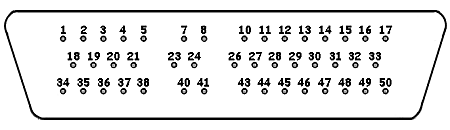
J1 connector or , HLN6432
Systems 9000 P100 connector viewed from back of the control
head.
| Spectra Systems 9000 Control Head Connector |
Control
Head
DB-50
J1 / P100
Pin # |
VIP /
DEK |
Mic. |
Radio |
Radio Pin
Description |
| 1 |
x |
|
|
VIP Out 2 (Output)
/ P100 only - DEK Data Out (Output) |
| 2 |
x |
|
|
VIP Out 1 (Output)
/ P100 only - DEK Clock (Output) |
| 3 |
x |
|
|
VIP In 2 (Input)
/ P100 only - Emergency Jumper |
| 4 |
x |
|
|
VIP In 1 (Input) |
| 5 |
x/x |
|
|
DEK Data Out (Output) / P100 only -
Jumper to pin 1 |
| 6 |
|
|
|
Pin Removed |
| 7 |
|
x |
|
Mic. Low (Input) |
| 8 |
|
x |
|
Mic. Hi (Input) |
| 9 |
|
|
|
Pin Removed |
| 10 |
|
|
x |
Speaker Audio
Low (Output) (BLK/GRN
Wire) |
| 11 |
|
|
x |
Speaker Audio Low (Input) |
| 12 |
|
|
x |
Mic. Hi (Output) |
| 13 |
|
|
x |
Mic. Low (Output) |
| 14 |
|
|
x |
BATT-
(shorted to Pin 31) |
| 15 |
|
|
x |
Ignition + (Input) (Orange wire) |
| 16 |
|
|
x |
Analog Ground |
| 17 |
|
|
x |
Bus + (Input/Output) |
| 18 |
x |
|
|
Switched B+ (Output) |
| 19 |
x |
|
|
Switched B+ (Output) |
| 20 |
x |
|
|
Digital Ground |
| 21 |
x |
|
|
Digital Ground |
| 22 |
|
|
|
Pin Removed |
| 23 |
|
x |
|
PTT/HUB Reference (Input) |
| 24 |
|
x |
|
PTT (Input) |
| 25 |
|
|
|
Pin Removed |
| 26 |
|
|
x |
Reset (Input/Output) |
| 27 |
|
|
x |
Emergency (Output)
(see notes below) |
| 28 |
|
|
x |
Spare 1 |
| 29 |
|
|
x |
Spare 2 |
| 30 |
|
|
x |
BATT+
(shorted to Pin 47) |
| 31 |
|
|
x |
BATT-
(shorted to Pin 14) |
| 32 |
|
|
x |
Ignition - (Input) |
| 33 |
|
|
x |
Busy (Input/Output) |
| 34 |
x/x |
|
|
VIP Out 3 (Output)
/ DEK Strobe (Output) |
| 35 |
x/x |
|
|
Switched B+ (Output) |
| 36 |
x/x |
|
|
Digital Ground |
| 37 |
x/x |
|
|
VIP In 3 (Input)
/ DEK Data In (Input) |
| 38 |
x/x |
|
|
DEK Clock (Output)
/ P100 only - Jumper to pin 2 |
| 39 |
|
|
|
Pin Removed |
| 40 |
|
x |
|
Hang Up Box (HUB) (Input) |
| 41 |
|
x |
|
Switched B+ (Output) |
| 42 |
|
|
|
Pin Removed |
| 43 |
|
|
x |
Speaker Audio
Hi (Output) (BLK/ORG
Wire) |
| 44 |
|
|
x |
Speaker Audio Hi (Input) |
| 45 |
|
|
x |
Detected
Audio (Input) (N.C.) |
| 46 |
|
|
x |
PTT or Option
Tx Audio (Output) (N.C.) |
| 47 |
|
|
x |
BATT+ (Input) (Green Wire)
(shorted to Pin 30) |
| 48 |
|
|
x |
Switched B+ (Output) |
| 49 |
|
|
x |
Digital
Ground (see pin 49 note below) |
| 50 |
|
|
x |
Bus - (RS-422
Input/Output) |
- N.C. is an abbreviation for No Connection.
- The input and output notes in parenthesis are with respect to the
control head.
- Since these control heads have a single large DB-50 connector
that was divided into three sections, check boxes were added to help
easily identify the Radio, Microphone, VIP and DEK Expansion connector
pins.
- J1 is used on the HCN1063 / HCN1073 documentation. P100
is used on the HLN6432 Systems 9000
connector converter board documentation.
- The A9, B9 C9 or E9 control heads use the above pin out on their J1
rear connector. The B2, C2, E2, A4, B4, C4, E4, A5, B5, C5, E5, A7, B7,
C7 or E7 control heads with the HLN6432
Systems 9000 connector converter board use the above pin out on
their P100 rear connector.
- J1 / P100 radio connector section mates directly
with the Systems 9000 HKN4355 or HKN4356 radio cable, the microphone connector and the
15-80221J01 VIP Connector Housing
or the HKN4273A (old part #
3080248L01) DEK cable.
- The yellow highlighted pins with a wire
indicated in the description do not go to the radio. These wires
are only attached to the control head connector (these wires are not
present on optional rear control head cable).
- For negative ground cables, the green wire (BATT+) and orange
wire (Ignition+) that are attached to the control head side of the
radio cable need to be fused and attached to the battery + voltage. The
green wire provides power to the control head. The orange wire is used
in conjunction with the RSS programming. If the orange wire is attached
to an automotive circuit that is only on when the ignition key is on,
the radio can be programmed to only allow transmitting when the
ignition key is on.
- The default VIP port automatically switches into a DEK Expansion
port configuration whenever a DEK is programmed into the radio's code
plug. The DEK or DEKs provide VIP II
connection pins.
- Pin 27 Note: The radio drawer Emergency J1 pin 27
is not connected inside the A9, B9, C9 or E9 control head. The control
heads may add an internal jumper wire from pin 27 to a VIP In pin (pins 4, 3 or 37). This radio
drawer Emergency line can also be taken care of by a jumper on
the Interconnect Board, Command Board or low/medium power radio drawer J2 connector.
- Pin 27 Note: The radio drawer Emergency HLN6432 board P100 pin 27 can
be jumperd to the VIP In 2 pin 3 (this is done by default on
some versions of these boards) or jumperd to ground.
- Pin 27 Note: When a VIP In
pin is used for the pin 27 radio drawer Emergency Button wiring,
that VIP In port is not programmed with a VIP In function with
the RSS (i.e. it is only used as a convenient place to attach the
external Emergency switch wire at the cost of consuming the use of one
of the unprogrammed VIP In port pins). The DEK VIP II pins can not
be used for the radio drawer pin 27 Emergency line (the VIP II pins can
be used for the RSS programmed Emergency function).
- Pin 27 Note: The Systems 9000 control head cables used
with the Physical Security Housing
do not have the pin 27 Emergency wire.
- Pin 49 Note: The HKN6059A / HKN6060A Systems 9000 control
head cables used with the Physical
Security Housing have a BLK/WHT ground wire attached to pin 49.
- Keep in mind, the J1 / P100 pin assignments can
be changed with the control head chip resistor jumpers in SP control
heads. The SMD control heads have internal jumpers that can reconfigure
some of the control head pins. Other models of control heads should be
checked for physical modifications (i.e. cut PC traces, wire jumpers
and extra components soldered point to point on the PC board). Expect
to find modifications on control heads with a kit number below the
model number.
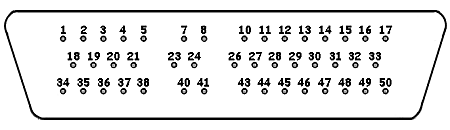
J1 connector viewed from back of the DEK.
| Direct Entry Keyboard Connector |
DEK
DB-50
J1
Pin # |
EXP
Out |
EXP
In |
VIP II
In/Out |
Radio Pin
Description |
| 1 |
x |
|
|
N.C. |
| 2 |
x |
|
|
N.C. |
| 3 |
x |
|
|
N.C. |
| 4 |
x |
|
|
N.C. |
| 5 |
x |
|
|
Data Out (Output) |
| 6 |
|
|
|
Pin Removed |
| 7 |
|
x |
|
Ground - VIP Digital
Ground |
| 8 |
|
x |
|
Data In (Output) |
| 9 |
|
|
|
Pin Removed |
| 10 |
|
|
x |
Ground |
| 11 |
|
|
x |
Ground |
| 12 |
|
|
x |
Ground |
| 13 |
|
|
x |
N.C. |
| 14 |
|
|
x |
N.C. |
| 15 |
|
|
x |
VIP In 1 (Input) |
| 16 |
|
|
x |
VIP In 2 (Input) |
| 17 |
|
|
x |
VIP In 3 (Input) |
| 18 |
x |
|
|
N.C. |
| 19 |
x |
|
|
N.C. |
| 20 |
x |
|
|
N.C. |
| 21 |
x |
|
|
N.C. |
| 22 |
|
|
|
Pin Removed |
| 23 |
|
x |
|
Clock (Input) |
| 24 |
|
x |
|
Strobe (Input) |
| 25 |
|
|
|
Pin Removed |
| 26 |
|
|
x |
N.C. |
| 27 |
|
|
x |
N.C. |
| 28 |
|
|
x |
N.C. |
| 29 |
|
|
x |
N.C. |
| 30 |
|
|
x |
N.C. |
| 31 |
|
|
x |
N.C. |
| 32 |
|
|
x |
N.C. |
| 33 |
|
|
x |
N.C. |
| 34 |
x |
|
|
Strobe (Output) |
| 35 |
x |
|
|
Switched B+ (Input) |
| 36 |
x |
|
|
Digital Ground |
| 37 |
x |
|
|
Data In (Input) |
| 38 |
x |
|
|
Clock (Output) |
| 39 |
|
|
|
Pin Removed |
| 40 |
|
x |
|
Data Out (Input) |
| 41 |
|
x |
|
Switched B+ (Input) |
| 42 |
|
|
|
Pin Removed |
| 43 |
|
|
x |
VIP Out 1 (Output) |
| 44 |
|
|
x |
VIP Out 2 (Output) |
| 45 |
|
|
x |
VIP Out 3 (Output) |
| 46 |
|
|
x |
N.C. |
| 47 |
|
|
x |
N.C. |
| 48 |
|
|
x |
Switched B+ (Output) |
| 49 |
|
|
x |
Switched B+ (Output) |
| 50 |
|
|
x |
Switched B+ (Output) |
- N.C. is an abbreviation for No Connection.
- The input and output notes in parenthesis are with respect to the
DEK.
- Since the DEKs have a single large DB-50 connector that was
divided into three sections, check boxes were added to help easily
identify the VIP II input/output, Expansion Input and Expansion Output
pins. The Expansion Input and Expansion Output pins are used to daisy
chain up to 3 DEKs, starting with the Systems
9000 control head VIP port to connect the first DEK.
- The optional VIP hardware uses a 15-80212L01 VIP II Connector Housing.
- A HKN4273A (old part #
3080248L01) DEK cable is used to attach a DEK to a compatible control
head or to attach to extra DEKs (up to 3 DEKs total).
- A9, B9, C9 or E9 control head work wit up to 3 DEKs. The B2, C2,
E2, A4, B4, C4, E4, A5, B5, C5, E5, A7, B7, C7 or E7 control heads
require an enhanced control head
circuit board.
[SYNTOR]
[SYNTOR X] [SYNTOR
X 9000 and X 9000E] [TRUNKING
SYNTOR X and SYNTOR X 9000] [SPECTRA]
[PL] [DPL] [PAC-PL
and PAC-RT VEHICLE REPEATERS][HHCH] [PROM
PROGRAMMERS] [POWER
WIRING]
[GLOSSARY]
[WEB LINKS] [SURPLUS
PARTS GUIDE] [ITEMS FOR SALE]
[WEB SITE REVISIONS]
[TOP] [SPECTRA HOME]
[HOME]
--
PL, Private Line, DPL, Digital Private Line,
MPL, Talkaround, MDC-600, MDC-1200, MVS-20, Securenet, Smartnet,
Privacy Plus, Trunked X2, Trunked X3, Touch Code, Quick Call II,
Channel Scan, Talkback Scan, System 90, System 90*s, Systems 9000,
Mitrek, Micor, Spectra, MataTrac, Syntor, Syntor X, Syntor X 9000
and Syntor X 9000E are trademarks of Motorola Inc.