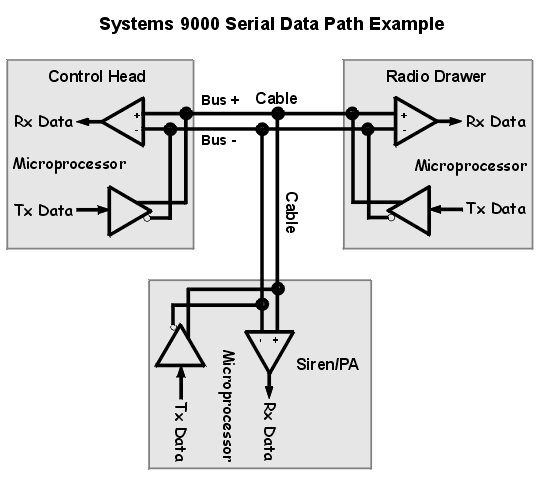
| - SYSTEMS 9000 | ||||
| - Systems 9000 Introduction | ||||
| - SPECTRA HOME | ||||
| - HOME | ||||
Except for the HCN1032, the Systems 9000 label found on the control heads and some accessories/options describes a special serial data bus used by the conventional Syntor X 9000, trunking Syntor X 9000E, Spectra, Spectra II and Astro Spectra mobile radios.
The Systems 9000 serial data bus is 9600 baud, differential, bidirectional, asynchronous serial data communication with a single ended bidirectional busy line added (the busy line is not part of any commonly used serial data specification RS-232, RS-422 or RS-485 etc.). This becomes Bus+, Bus-, Busy and ground lines inside the radio's cable. Differential signals require a pair of wires (i.e. Bus+ and Bus-), single ended signals only require a single wire (i.e. Busy) and they all need a ground reference (i.e. ground). In addition, inside the Radio Drawer, Control Head, Siren/PA, External Options Housing, VRS and Physical Security Securenet Housing, the serial bus is changed slightly. The internal version of this bus is single ended (i.e. not differential) and directional (i.e. not bidirectional). It consists of a single ended directional Rx, single ended directional Tx, asynchronous 9600 baud serial communication, with a single ended directional Busy In line and a single ended directional Busy Out line. This becomes Rx Data, Tx Data, Busy In, Busy Out and ground lines for this internal bus version. The internal single ended directional Rx and Tx lines are combined and converted back into differential bidirectional Bus+ and Bus- lines before they get to the radio's cable. The single ended directional Busy Out and Busy In lines are converted back into a single ended bidirectional Busy line before they get to the radio's cable.
According to one Motorola manual the bus is RS-422, however this is not correct. The Bus+ and Bus- configuration more closely resembles a half duplex RS-485 system. The main difference from RS-485, besides the Busy line, is the Bus+ and Bus- bus drivers. In a RS-485 network the Bus+ and Bus- lines are actively driven for both a logic 0 and logic 1 state. A RS-485 bus can also be placed in a high impedance state (i.e. electrically disconnected from the bus). The Systems 9000 Bus+ and Bus- are passively held in an idle state by pull up and pull down resistors, not actively driven. The other Systems 9000 logic state is actively driven and reversed from the pull up and pull down resistors. The Systems 9000 bus has no high impedance state as the pull up and pull down resistors are part of each node in the network. This type of bus driver more closely, not exactly, resembles a modern Controller Area Network (CAN) bus which is known as a dominate/recessive bus network. Dominate and recessive states can also be called active and passive with respect to the driver output levels. If you connect a RS-422 or RS-485 bus driver to a Systems 9000 bus it can produce a short circuit whenever the Systems 9000 bus is driven to its active state while the RS-485 driver is turned on. It appears that a CAN bus driver chip (especially one with controlled slew rate), connected correctly (CANH to Bus+ and CANL to Bus-), would connect to a Systems 9000 bus without any short circuit problems (another possibility for home made RIBs).
Basically, the differential bidirectional Bus+ and Bus- data lines are used to carry the Systems 9000 serial data stream throughout the entire radio system. Because these Bus+ and Bus- signals are differential, it makes them very immune to interference noise that may get mixed in with the serial data. They are bidirectional because any microprocessor attached to the Bus+ and Bus- lines can use them for either serial data input or serial data output. The actual serial data is generated by one of the microprocessors on a Tx Data directional transmit line that is interfaced to send its data out on the bidirectional Bus+ and Bus- data lines. Then this Bus+ and Bus- serial data is converted back into a Rx Data directional receive line, so all the microprocessors can read the data. The Busy line is used to help prevent more than one microprocessor at a time from sending serial data. When two or more microprocessors send serial data at the same time it is called a collision. A collision will scramble the serial data making it unusable, so only one microprocessor at a time is allowed to send serial data (i.e. each microprocessor has to use the Busy line to successfully arbitrate for control of the serial bus before sending any serial data). The Busy line is also used to communicate an acknowledge type of signal between the sender and receiving nodes.
If you are looking to extend a Systems 9000 radio cable beyond the long 100 foot cable that Motorola has done (the longest special cable I have heard of), keep in mind you are dealing with serial network cabling. Read up on RS-485 network cabling theory to understand the basics. Because of the dominate/recessive nature of the Systems 9000 bus, you should also read up on CAN network cabling theory (CAN may be a better guideline for maximum cabling lengths than RS-485). Keep in mind you also have a busy line that is part of the network and does not have differential wire pairs with their common mode noise rejection characteristics (i.e. the busy line is much more susceptible to picking up noise and radiating noise in long wires). Motorola shielded the Bus+, Bus- and Busy wires to help solve some of the noise problems, which you will not see in standard network wiring. Finally, remember that the Systems 9000 bus drivers are not RS-422 or RS-485 compatible, in fact the radio and or control head could possibly be damaged by connecting them to standard RS-422/RS-485 drivers. Really long runs may also pick up induced voltage spikes, transfer them into the radio system and cause damage. So, if you are a hobbyist and do not care about reliability, radiated noise or possible damage to the radio, go ahead and cobble up whatever extension cable you can get to work. If you do care about any of these issues, realize it is difficult to do it correctly.
Here is a schematic example of the serial data path:
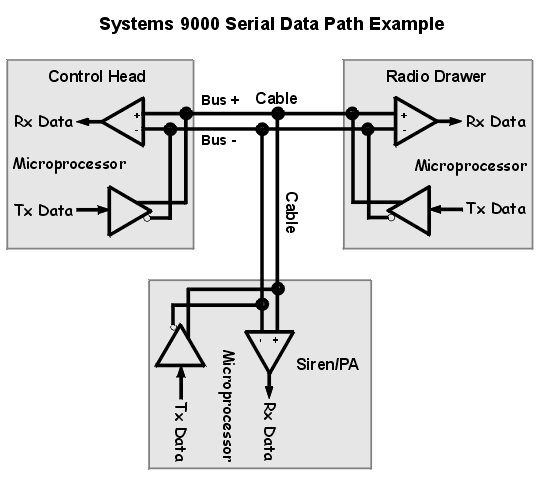
Here is a schematic example of the Busy line path:
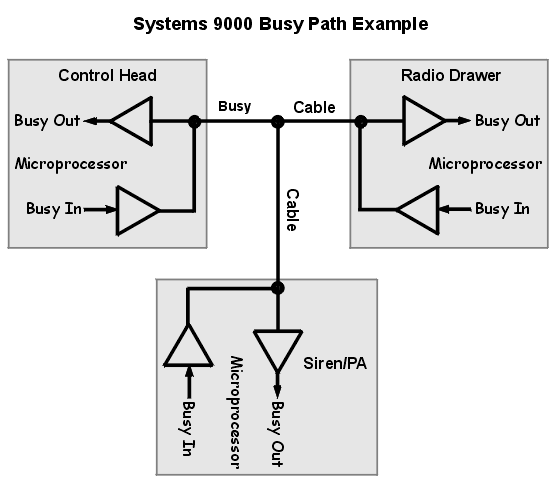
The Radio Drawer, Control Head, Siren/PA and VRS all have their own built in microprocessors. The Systems 9000 serial data bus allows any of the microprocessors attached to the bus, to receive serial data sent by any other microprocessor attached to the bus. In addition, any of the microprocessors can arbitrate for control of the bus (only one at a time can control the bus). First the Busy Out is checked to make sure the serial data bus is not busy, if it is not busy the Busy In line is held in the active state while the microprocessor controls the bus, and then it can send serial data on the serial data bus. The Busy In line is dropped after the serial data has been sent. This is a half duplex system where you can only have one serial data talker at a time while all the others listen. Each bus talker reads back its own serial data as it sends it, to detect data collisions when the Busy line arbitration fails and two or more talkers send serial data at the same time. The Busy line arbitration will fail when two or more different microprocessors check the Busy line status and then set the Busy line active at virtually the exact same moment. This why the data collision detection is necessary, even with the Busy line. Collisions mean the serial data must be sent again, after another Busy line arbitration which creates a less efficient bus (i.e. it looses valuable time resending the data). However, the presence of the Busy line arbitration hardware does prevent lots of other possible data collisions and helps the Systems 9000 bus run more efficiently with optimal real time response availability.
The Systems 9000 serial data is only used to control the radio's functions and there is no digitized audio on the Systems 9000 bus. One example of a control function is when the radio operator presses the microphone Push To Talk (PTT). There is no dedicated wire in the cable between the control head and radio for PTT. Instead, a serial data command is sent from the control head to the radio to tell the radio's microprocessor the microphone PTT has been pressed.
The Systems 9000 serial data bus actually ties a bunch of different microprocessors together so they can coordinate their activities and make all the different parts of the entire radio system work. The bus is also how the radio finds out when an External Option (i.e. Siren/PA, VRS, Physical Security Housing Securenet, etc.) that has been programmed into the radio's code plug, is missing or not working. If you look at the Spectra Fail and Error Prefixe codes, notice how each prefix code is really like a unique address for different parts of the radio system. I suspect the Systems 9000 serial data bus uses these prefix codes to address different parts of the radio system. So, the Syntor X 9000 can actually be described as a collection of microprocessors working together through the Systems 9000 serial data bus to control the entire radio system.
When you attach the programming computer and RIB to the Systems 9000 bus, the programming computer that runs the RSS also becomes part of this radio system serial data network. The RIB has circuits that convert the Systems 9000 bidirectional Bus+ and Bus- serial data into directional RS-232 serial data and to convert the bidirectional Busy line into directional RS-232 handshake signal lines. The RS-232 Data Terminal Ready (DTR) handshake line is used by the RSS computer to set the Busy line active when writing serial data to the Systems 9000 bus. The RS-232 Clear To Send (CTS) and Ring Indicator (RI) handshake lines are used by the Systems 9000 bus to tell the RSS computer that serial data is being sent on the Systems 9000 bus (i.e. the Busy line is active) by one of the radio system microprocessors. These RIB RS-232 handshake signals are only used when programming some radio models, like the Spectra. These RS-232 handshake signals allow the RSS computer to arbitrate for control of the Systems 9000 bus (i.e. read the state of the Busy line and to hold the Busy line active while sending serial data to the radio system). These RS-232 handshake lines are not built into some aftermarket RIBs, so these particular non-factory RIBs will not work with any Systems 9000 radio.
In addition to the serial data bus, there is also a bidirectional Reset line. Because this line is bidirectional (i.e. it is both an input and output to each microprocessor), any microprocessor or its hardware can generate and send a reset on it, which will cause all the microprocessors to be reset together. The RSS programming computer is the exception that is not connected to the reset line. Whenever the radio power is turned on, the Reset line is used to automatically send out a reset. Because all the microprocessors in the radio system reset together, they can exchange special startup information one time only, immediately after a reset. When an option is programmed into the radio code plug (i.e. Siren/PA, VRS, Securenet, etc.), the radio system will expect to receive the option's startup information after the reset. If this startup information is not received within an allotted time limit, an error code is displayed on the control head. Typically the cause of the error is the option is physically missing, problems with the cabling or the option may need repair.
The Radio Drawer and Control Head Systems 9000 microprocessors use a circuit called a watchdog timer. The watchdog timer is kind of like a ticking doomsday clock. If the microprocessor does not keep resetting the watchdog and and preventing it from counting all the way down, it will generate a reset to all the microprocessors with the Reset line. The watchdog is really a safety net that allows a microprocessor to self correct some types of software bugs in the radio's firmware. It is based on the assumption that the microprocessor must still be operating correctly as long as its program can keep resetting the watchdog timer to prevent the radio system reset. If a watchdog timer has a component failure (especially the electrolytic capacitor in the control head used for its watchdog timing) it can become a big problem that will prevent the entire radio from operating.
Just because the conventional Syntor X 9000, trunking Syntor X 9000E, Spectra, Spectra II and Astro Spectra mobile radios all use the Systems 9000 bus, it does not mean they can all use the same Systems 9000 control heads and Systems 9000 accessories/options. Some radio models use different command codes than others. Some radio's microprocessor firmware does not support some accessories/options. The Systems 9000 label is not a guarantee of compatibility, it just means they use the same type of bus to communicate (except for the previously mentioned HCN1032). One example is the newer A9, B9 C9 and E9 control heads (sometime around the HCN1045B model introduction) had new features added to them and are called Systems 9000E compatible. Systems 9000E compatibility does not affect the Syntor X 9000, but the Spectra/Spectra II does require a Systems 9000E compatible control head. There is nothing on any Systems 9000 control head label to indicate which ones are Systems 9000E compatible and which ones are not. Another incompatibility example the Astro Spectra W4, W5, W7 and W9 control heads. The firmware in these control heads is totally incompatible with any Spectra or Spectra II radios. Yet, if the W9 control head U7 firmware chip is changed out for a Spectra U7 firmware chip, this control head can function as an A9, B9, C9 or E9 control head (it would no longer function as a W9).
Except for the HHCH, the Spectra control heads all use the Systems 9000 bus to communicate with the radio. The original style remote mount control head cables did not use the same Systems 9000 control head connector that had been used on the Syntor X 9000 and Syntor X 9000E radios. The Systems 9000 cables have to be used with the A9, B9, C9 and E9 control heads (many, but not all, of the Syntor X 9000 / 9000E control heads will also work on a Spectra). The HLN6432 conversion hardware was released to change the B2, C2, E2, A4, B4, C4, E4, A5, B5, C5, E5, A7, B7, C7 and E7 control head connectors to the same Systems 9000 connector used on the A9, B9, C9 and E9 heads.
The Spectra / Spectra II Hand Held Control Head (HHCH) is not a Systems 9000 control head. It requires the System Interface Unit (SIU) hardware to connect it to a Systems 9000 bus. The HHCH Spectra radio drawer with a special internal HHCH MLM & HHCH Interconnect Boards (that are not Systems 9000 compatible) is the only Systems 9000 radio I am aware of that connect directly to the HHCH without the SIU (the Astro Spectra has its own exclusive, unique, HHCH that is entirely different from all previous HHCH models and is not covered/discussed anywhere on this web site).
When you see the Bus+, Bus-, Busy, Reset and ground lines in a cable, you are looking at the heart of the Systems 9000 external connections. The Rx Data, Tx Data, Busy Out, Busy In, Reset and ground lines are the heart of the Systems 9000 internal connections.
--
PL, Private Line, DPL, Digital Private Line, MPL, Talkaround, MDC-600, MDC-1200, MVS-20, Securenet, Smartnet, Privacy Plus, Trunked X2, Trunked X3, Touch Code, Quick Call II, Channel Scan, Talkback Scan, System 90, System 90*s, Systems 9000, Mitrek, Micor, Spectra, Spectra II, Astro Spectra, MataTrac, Syntor, Syntor X, Syntor X 9000 and Syntor X 9000E are trademarks of Motorola Inc.